|
|
|
|
Solution
Please follow the reset proceedure to fix 99% of these problems:
- Unplug the power to the Antenna Powerbox.
To do this trace the black wire that comes out of your
computer or router that is ultimately connected to the antenna.
You will find a 2 inch box that plugs into your AC power.
- Turn off your PC.
- Plug the power box back into your AC outlet or surge strip and make sure your see a green light on the power box.
- Wait 60 seconds.
- Plug in the power to your Router (if you use one).
- Wait 60 seconds.
- Turn on your PC.
Solution
YES,
The Internet connection provided by ALTIUS Broadband is designed to work with
a standalone computer. However, it is possible to connect multiple computers
to our internet service through the use of one of the following devices:
- Web Proxy Software
- Ethernet Router / Gateway
|
|
|
|
|
|
|
|
ALTIUS Broadband
273 S. Main Cross
Flemingsburg, KY 41041
Phone (local):
606-375-4730
Phone (toll-free):
1-855-607-6561
Phone (weekend):
1-888-295-3424
Email: contact@altiusbroadband.com
|
|
|
|
Current
Suncoast Broadband announced as new media sponsor for the Grand Prix Boat races in Sarasota
|
 |
|
|
|
|
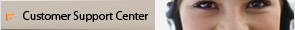

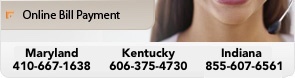 |
|